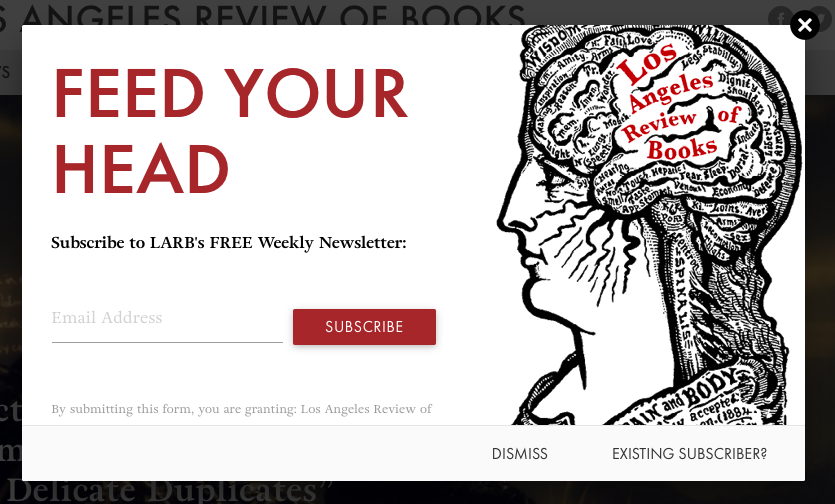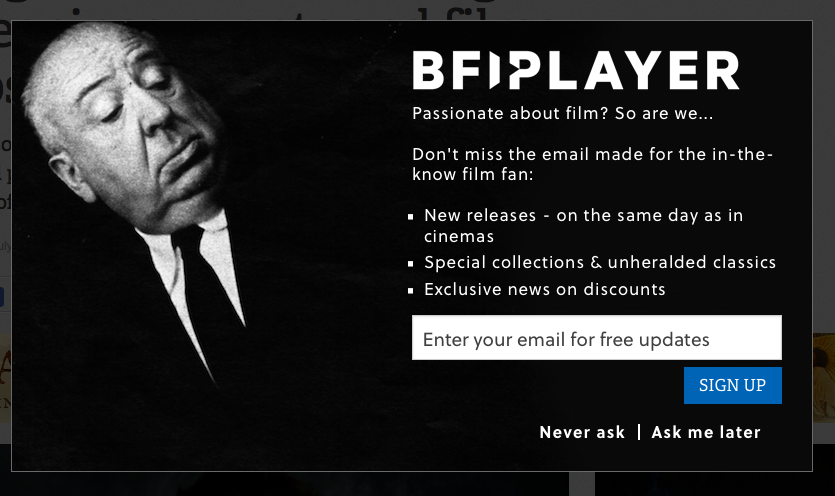Building your author newsletter list
Ok, let's get some basics out of the way.
Do you need to build an author newsletter list?
Answer: if you want to be more in control of your future success. Then Yes.
You may read elsewhere that this is a simple and speedy process. I have never found that to be the case and I've worked in email marketing for a very long time. So, expect to put effort and time into this.
It is worth it. I have used email marketing throughout my career to sell subscriptions, book delegate places at events, encourage entry into awards and drive traffic to websites. Most industries use email marketing at the core of their businesses. The book industry has taken its time to catch up. But with the success of BookBub et al they are waking up to the opportunity.
I implemented the email marketing strategy at HarperCollins UK and we sold thousands of books from a standing start. I also launched Lounge Books last year with a newsletter and have sold nearly 1500 books.
In other words, email marketing sells books. And in very simple terms, the more emails on your list, the more books you'll sell.
Authors, you can use your newsletter for several things:
- To sell books
- To tell your readers your news, about your events market author interviews, events, podcasts and other content
- To involve your readers in the writing process (beta readers)
- To get reader feedback
- To encourage pre-orders
- To get reviews
- To gain consumer insight (which cover design works, which authors they love etc)
The very top line benefit of building your own email list is having the opportunity to build a relationship with readers and potential readers. No booksellers or online retailer will share reader information, so this really is the only way you can ‘own’ this relationship.
Right, I hope I've convinced you of the value of building an email. So, where do you start?
I shall assume that you have an email management system set up, I use Mailchimp for Lounge Books and Lounge Marketing and find it very user-friendly (& it's free up to an email list of 2000). But there are other options, although I can't personally recommend them (but I suspect they all do roughly the same job).
An email management system is a platform where you store your email database and where you can build your newsletter and then send it.
How to build your email Database
The aim is to encourage readers and potential readers to give you their email addresses, so you need to offer something that appeals to them. Here are the 3 simplest options:-
1. Something free (a novella/an ebook/something else)
2. A great newsletter (with an explanation of what they can expect)
3. A competition (where they need to provide their email address to enter)
I would recommend you choose the first option as the main drive to build your email list, but offer the other two across your website and channels.
Creative examples:
1. Something free
2. A great newsletter
3. A competition